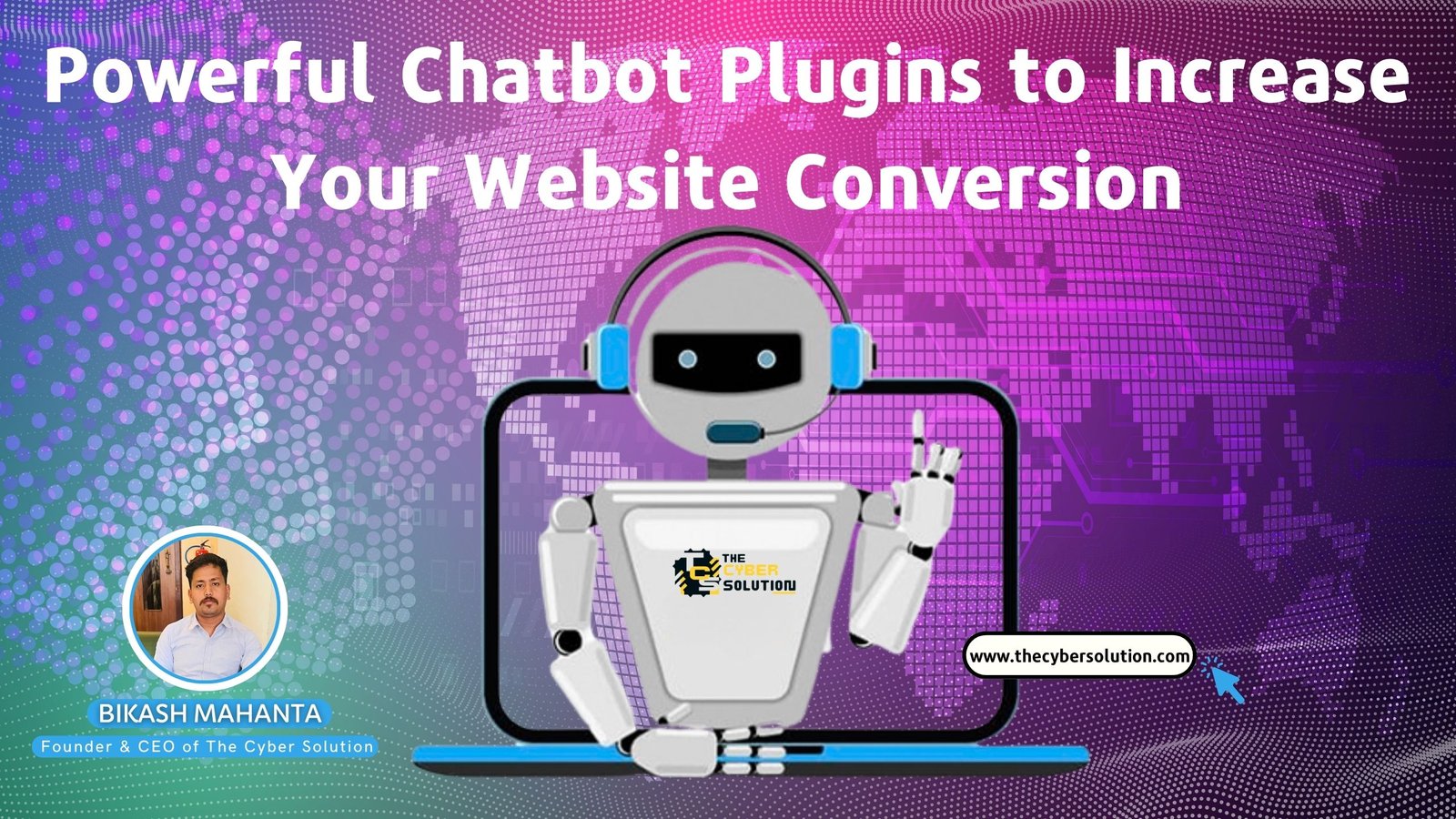In today’s dynamic business environment, achieving success requires more than just offering excellent products and services with classic after-sale support. In an era of increasing competition, businesses must actively engage and entice their customers, especially in the online realm, where converting website visitors into customers can be a challenging task. Powerful Chatbot Plugins to Increase Your Website Conversion To overcome this challenge, businesses can leverage the power of chatbots—programmed interfaces designed to facilitate seamless interaction for website visitors. A well-implemented chatbot can bridge the gap between businesses and their audience, providing immediate assistance and support even in the absence of a physical presence. Here are some popular chatbot plugins that can significantly enhance customer engagement for online businesses: Crisp Live Chat: For businesses that prioritize round-the-clock chat support, Crisp Live Chat is an indispensable tool. This plugin not only provides innovative live chat and chatbot solutions but also incorporates a CRM system to manage visitor interactions comprehensively. With features like co-browsing, browsing history, video chat, analytics, and knowledge base, Crisp ensures businesses have all the tools needed to offer personalized communication and assistance. Smartsupp: Smartsupp is a game-changer in turning visitors into customers in the online business landscape. By automating various processes throughout the customer’s shopping journey, Smartsupp enhances the overall customer experience. This plugin offers a live chat system, a multi-language chatbot, and video recordings of customer journeys, providing valuable insights for improvement. Its seamless integration with major platforms makes it a convenient choice for businesses looking to boost sales effortlessly. Tidio: Tidio offers a reliable and user-friendly chatbot plugin to streamline customer support. Businesses can easily build a powerful chatbot using Tidio’s templates or customize it according to their preferences. The cost-effectiveness of Tidio, coupled with its quick installation process and lead generation capabilities, makes it an attractive choice for those looking to enhance conversion rates without breaking the bank. Cliengo Chatbot: Cliengo provides a smart chatbot solution that goes beyond offering support to users; it actively assists the marketing team by capturing visitor details for lead generation. This chatbot is available not only on websites but also on WhatsApp and Facebook, allowing businesses to provide a seamless and customized experience across various platforms. Want to know about some more chatbot plugins for your website? WPBot-ChatBot: Designed for WordPress users, WPBot is a straightforward chatbot plugin that requires minimal effort to install and set up. From chatting with website users and displaying FAQs to facilitating contact through email, WPBot offers a range of built-in features. Integration with Google’s Dialogflow allows users to enhance the chatbot’s capabilities with AI and natural language processing. Additional chatbot plugins worth exploring include Instabot, Gobot (for Shopify users), and Collect.chat. Need Custom Chatbot Plugin? Are you a WordPress user looking for a customized chatbot plugin for your WordPress website? Then connect with us. We have the skills and knowledge needed to customize the plugin to fit your needs. For more details, call us. Before leaving, don’t forget to tell us which chatbot plugin seems appropriate to you.
8 Digital Marketing Certifications to Increase Your Potential
https://thecybersolution.in/
AUDIENCE TARGETING IN GOOGLE ADS
WHAT YOU’LL LEARN: ADVANCED GOOGLE AUDIENCE TARGETING Audience targeting in google ads & Facebook audience targeting is a data-driven approach that enhances the precision of your ad campaigns by connecting them with the most pertinent audience segments. This approach entails the utilization of a diverse array of parameters to zero in on particular demographics, behaviors, and interests, ultimately elevating the effectiveness of your ad campaigns and boosting your Return on Ad Spend (ROAS). Why Do We Care? Audience targeting in google ads empowers advertisers to precisely identify their target audience and deliver ads at optimal moments, resulting in improved campaign outcomes. Advanced targeting techniques involve the segmentation of users based on their online behaviors and interactions, harnessing audience insights to forecast the individuals most inclined to interact with your brand, and the ongoing refinement of your targeting strategies through vigilant monitoring and fine-tuning of audience parameters. Harnessing Google’s data and robust tools enables you to enhance the effectiveness of your advertisements, ensuring that you consistently meet your campaign objectives with greater reliability. ADVANCED TARGETING OPTIONS Google classifies its audience into diverse categories, enabling advertisers to precisely tailor their ad targeting. Below are some of the essential Google Audience Segments: HOW TO ADD AN AUDIENCE TO YOUR CAMPAIGN Incorporating an audience into your Google Ads campaign can significantly boost its impact by guaranteeing that your ads are presented to the most appropriate individuals at the optimal moments. Let’s simplify this procedure into a series of user-friendly steps: 5. Choose an Audience List:Within your chosen audience category, you’ll have a variety of audience lists to choose from. These lists may include website visitors, app users, or customer segments. Opt for the audience list that is most relevant to your campaign’s purpose. For instance, if you’re running a campaign to re-engage previous website visitors, select the “Website Visitors” list. 6. Save: After Choosing your audience, click the Save button. LAYERED AUDIENCE TARGETING Amidst the intricate and ever-evolving landscape of digital marketing, layered audience targeting emerges as a potent weapon for refining your advertising strategies. Delving into the nuances of this methodology can elevate the performance of your Google Ads campaigns, whether they’re deployed on the Display Network or Search Network. Let’s embark on an exploration to unravel the essence of this dynamic approach.
WHAT IS FACEBOOK CONVERSATIONS API & WHY DO YOU NEED IT?
WHAT IS FACEBOOK CONVERSIONS API? An API, or Application Programming Interface, serves as a cornerstone in the realm of digital technology. It acts as a conduit, facilitating the seamless exchange of information between different software applications. A prime example of such an API is the Facebook Conversions API (CAPI), a software tool with a specific purpose: tracking consumer actions that extend beyond the confines of the web. For advertisers on the Facebook platform, CAPI stands as an indispensable asset. However, if you find yourself unfamiliar with this solution and uncertain about how to utilize it effectively, fret not. Meta, the parent company of Facebook, has thoughtfully selected a handful of agencies to join forces with, providing a straightforward pathway for CAPI adoption. Among these chosen partners is Ignite Visibility, poised and prepared to assist you in configuring the Conversions API. With our guidance, you can establish a direct link between the marketing data you collect and the Meta platform. The primary aim of harnessing the Facebook Conversions API is to empower advertisers to harness the potential of first-party data while navigating the challenges that have emerged in recent times. Advertisers have encountered significant constraints on the use of third-party data, primarily due to the enhanced emphasis on privacy by industry giants like Apple and Google. CAPI, however, offers a workaround to these privacy hurdles. In particular, companies such as Apple and Google have made user privacy a paramount concern, implementing measures such as iOS updates that restrict access to third-party data for advertisers. The Conversions API, utilizing first-party data, presents a strategic solution to bypass these privacy roadblocks. This innovative approach not only enables advertisers to fine-tune their ad targeting and reduce the cost per action but also provides a more comprehensive perspective on their results—all the while safeguarding user privacy. To sum it up, the Facebook Conversions API emerges as an essential tool for advertisers looking to navigate the evolving landscape of digital advertising. It empowers them to leverage first-party data, address privacy challenges posed by tech giants, and optimize their ad campaigns on the Facebook platform. Ignite Visibility and other handpicked agencies are here to guide advertisers through the setup process, ensuring that they can make the most of this valuable resource. Facebook Conversions API vs. Facebook Pixel Alone Before the introduction of the Facebook Conversions API (CAPI), advertisers primarily relied on Facebook Pixel to collect user data and track the performance of their campaigns. However, the landscape changed significantly with Apple’s iOS 14 update, which placed a higher emphasis on user privacy. Suddenly, advertisers found themselves in need of more than just Pixel to effectively manage their campaigns. This is where the Facebook Conversions API steps in, working in tandem with Facebook Pixel, which has been rebranded as Meta Pixel. Together, they offer a powerful solution to maximize the potential of your data. While Pixel focuses on tracking the customer journey and interactions, the Conversions API provides insights into the ultimate results of your marketing efforts. The Conversions API plays a crucial role in enhancing the transparency of the buyer’s journey by measuring customer actions that Pixel captures. It allows you to gain a clearer understanding of how user interactions translate into tangible results. Moreover, CAPI provides you with the flexibility to choose which data to share with Facebook Ads Manager and precisely when you want to share it, ensuring you have full control over your data sharing process. By combining Facebook CAPI and Pixel, you gain a comprehensive understanding of your campaign’s performance, enabling you to optimize it effectively. In fact, according to a study conducted by Meta, the integration of these two tools can lead to a remarkable reduction in the cost per result, potentially slashing it by as much as 13%. Advertisers who leverage both Facebook Conversion API and Pixel also tend to experience an average increase of 19% in attributed purchase events, which is a testament to the enhanced capabilities of this dynamic duo. KEY BENEFITS: WHY USE CAPI? The Facebook conversion API offers multiple advantages that make it worth implementing for your ad campaigns. Here are some of the more specific benefits of using Facebook CAPI: Harness the Power of First-Party Data The digital landscape has witnessed a significant shift in recent times, driven by the release of iOS 14 and the proactive privacy measures taken by tech giants like Apple and Google. One of the notable changes is the gradual phase-out of third-party data in a bid to enhance user privacy. Google, for instance, has officially announced its plans to eliminate third-party cookies entirely by the first quarter of 2024, underscoring the industry’s commitment to bolstering user data protection. Amidst this evolving privacy landscape, the Facebook Conversions API (CAPI) emerges as a valuable ally for advertisers. CAPI is designed to establish a more direct connection between customer interactions and Facebook Ads Manager, enabling advertisers to leverage precious user data and, in turn, fine-tune their ad campaigns for better results. When users engage with your brand through your website or other touchpoints like lead ads or customer relationship management (CRM) systems, this data becomes a valuable resource that can be harnessed to your advantage. CAPI plays a pivotal role in bridging the gap between these interactions and your advertising strategy, offering a seamless way to utilize this user data effectively. In a world where user privacy and data protection are paramount, CAPI equips advertisers with the tools they need to connect customer interactions to their advertising efforts, ultimately enabling more targeted and optimized ad campaigns. This shift towards harnessing first-party data marks a critical transition in the advertising landscape, and CAPI stands at the forefront of this transformation, facilitating a more user-centric and privacy-conscious approach to digital advertising. Protects Users’ Privacy Facebook CAPI empowers you to gather crucial user data, enhancing your ad targeting and personalization capabilities. All the while, it prioritizes user privacy. By collecting first-party data through direct interactions, CAPI eliminates the reliance on third-party data, making it a valuable
Google Adwords Login Process & Error Fixing
Google Adwords Login Process & Error Fixing Still, also this companion will help you, If you ’re facing any problems with your Google Adwords Login option. Keep reading to fix the sign- heft/ login issues on your Google Adwords account. Google Advertisements previously known as Google Adwords – So are the same. Google AdWords is a PPC advertising platform that enables you to produce online announcements where you can target the cult interested in the products and services that you are furnishing. common issue with Google Adwords Login Let’s start troubleshooting Google Adwords login errors. Follow the article to learn how to fix login issues, additional information on sign-in options, and other relevant information related to Google Ads login step by step. Login Your Google Ads Account within few minutes Google Adwords Login Process & Error Fixing. First, make sure that you ’re using the streamlined interpretation of your cybersurfer, If not please modernize it, Google Adwords is compatible with the rearmost performances of Google Chrome, Firefox, Internet Explorer, and Safari. Find out how to download these cybersurfs. subscribe in to Google Adwords go to the Google Advertisements homepage. Click the subscribe- in button link at the top right of the runner, also enter your Google Account dispatch address or alternate login dispatch address or Gmail username or Phone number in the Dispatch field, also enter your word in the word field which you have given while creating the account, also click Next. Note: If it redirects to your Google Advertisements Account that means you have successfully login to google Advertisements login. and if it showing any error also there will be a problem with your login Best Tips for Google Ads Login Some rare issues with Google Ads, Google Ads account Unlinked which means your account was not linked with Google Ads follow the steps to link your account and access Google Ads Account If you do n’t have google advertisements regard also make an account first go to Google Advertisements Homepage also on the top right press launch Now button it’ll deflect to the login runner where you simply put your username and word and press next also you successfully produce the google Advertisements regard with linked with your dispatch address. If you formerly have Google Advertisements regard but you need to link another dispatch for login also first subscribe in with the account which formerly linked with Google Adwords also go to Tools & Settings on the top right of the dashboard also goto to Setup – Account Access there you add the dispatch address you want to log in and give account access position authorization for that particular stoner dispatch. Disable Google Advertisements login account means your account is temporarily impaired check how to fix Login into your Google Advertisements dashboard than on the top right go to Tools & Setting – Setup – Preferences you can see the account status also click on it and press REACTIVATE MY ACCOUNT so your account is back again to run advertisements. Google Account Deleted means you Can’t access your Google Ads Account Google Adwords Login Process & Error Fixing To recover a deleted Google Account follow the instruction, Google will ask you some questions to confirm it’s your account, answer as stylish as you can. Follow this link still, also you may suitable to get it back, and if it’s been a long time you deleted the account, If you have deleted your Google Account lately. If you aren’t suitable to recover your deleted Google account also consider creating a relief Google Account Suspended Google Advertisements regard means your account was suspended due to policy violation of Google On this issue you need to call Google Adwords platoon they will help you and raise a ticket for you also you need to fill the Appeal Form for AdWords Account suspense We’re the stylish in managing Google Advertisements crusade, Hire us moment to see the result. Click Then